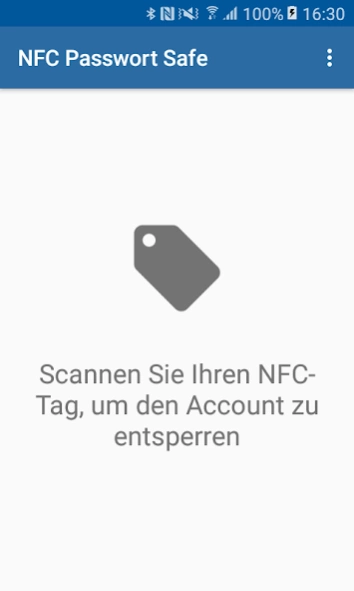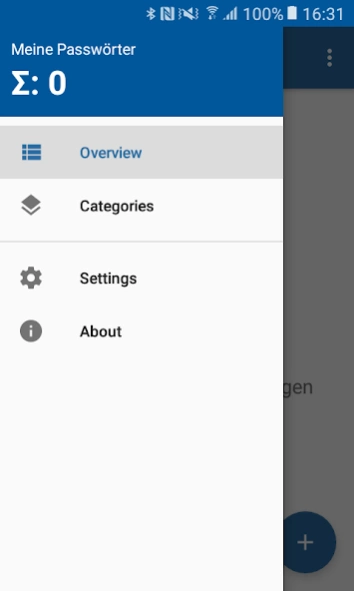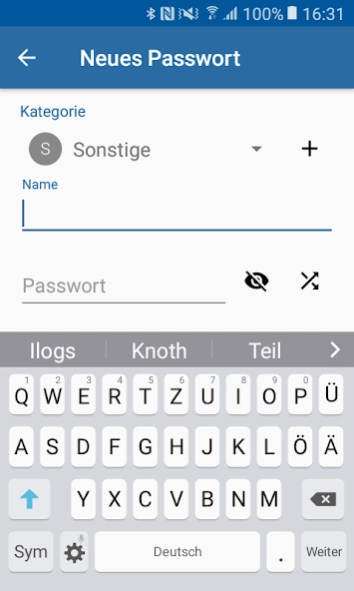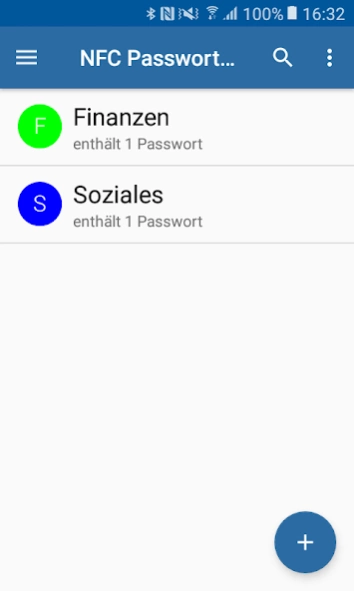NFC Password Safe 3.4.1
Free Version
Publisher Description
NFC Password Safe - Store all your passwords safely and ulock them with a NFC-tag of your choice.
NFC Password Safe allows you to securely access all your passwords with only one touch.
Features:
-one click password unlock
-secured with symmetric AES256 encryption
-backup and share to other android devices via export and import to or from e.g. Dropbox or e-mail
-password generator for easy generation of new, secure passwords
-automatic logout after a set time in idle
-up to two backup tags can be added in case you lose your tag
-custom keyboard for inserting your passwords in a web browser for example
Security:
To secure your data, all the information is stored encrypted by an AES256 symmetric algorithm. In addition to this, the code is obfuscated by ProGuard to prevent reverse engineering.
First steps:
1. Scan an NFC-tag to create your account.
2. [optional] Enter a four digit key to secure your passwords even more.
3. Add your passwords by pressing the green '+' symbol.
4. Show your passwords by simply clicking on the particular entry
5. Edit your password by a long click on the password entry
6. [optional] Add additional keys and create backups
NOTE: Identity cards supporting NFC are not suitable for the application, because the cards ID changes on every scan.
About NFC Password Safe
NFC Password Safe is a free app for Android published in the PIMS & Calendars list of apps, part of Business.
The company that develops NFC Password Safe is rumpelcoder. The latest version released by its developer is 3.4.1.
To install NFC Password Safe on your Android device, just click the green Continue To App button above to start the installation process. The app is listed on our website since 2018-04-15 and was downloaded 4 times. We have already checked if the download link is safe, however for your own protection we recommend that you scan the downloaded app with your antivirus. Your antivirus may detect the NFC Password Safe as malware as malware if the download link to at.rumpel.pwsafe is broken.
How to install NFC Password Safe on your Android device:
- Click on the Continue To App button on our website. This will redirect you to Google Play.
- Once the NFC Password Safe is shown in the Google Play listing of your Android device, you can start its download and installation. Tap on the Install button located below the search bar and to the right of the app icon.
- A pop-up window with the permissions required by NFC Password Safe will be shown. Click on Accept to continue the process.
- NFC Password Safe will be downloaded onto your device, displaying a progress. Once the download completes, the installation will start and you'll get a notification after the installation is finished.